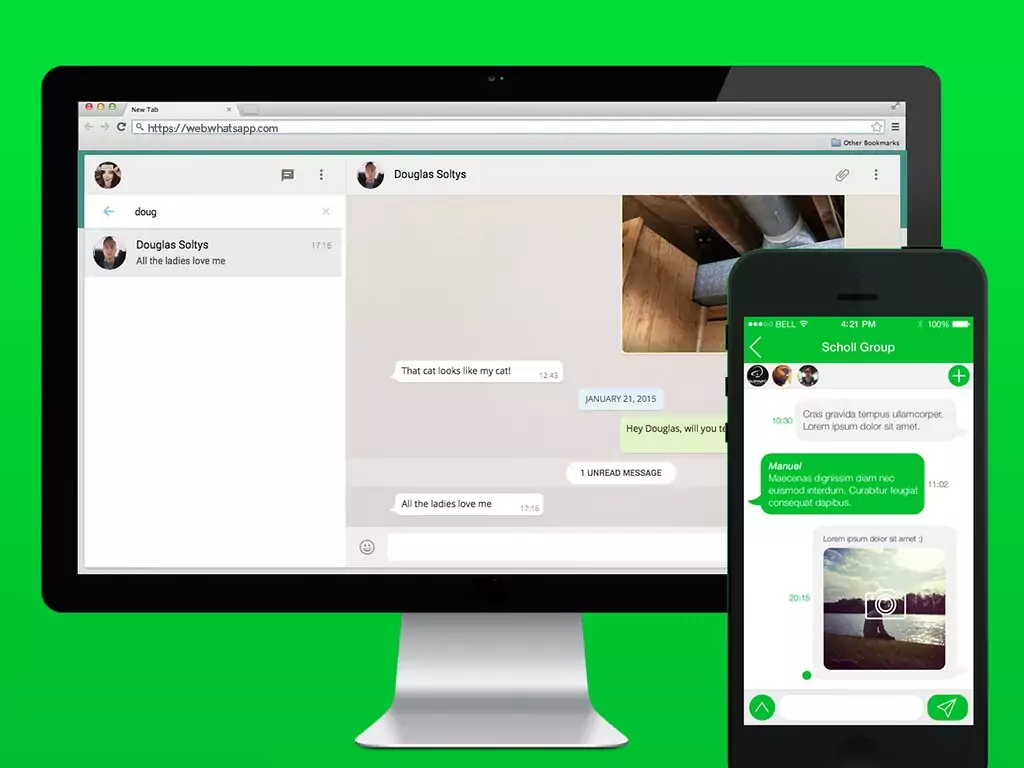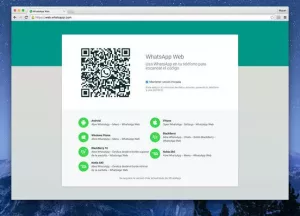The WhatsApp Web and desktop apps are basically an extension which is used to install your WhatsApp in your PC. WhatsApp Web is very helpful you can view all your contacts and chats in your WhatsApp in your phone directly on your PC and can also type using your keyboard.
It is really very easy to install the app in your PC. You Just need to open your browser and visit the website https://web.whatsapp.com/ and press enter. When you visit website page you will be asked to scan your QR code and also scan the QR code in your PC. This app works on both the Mac and Windows PC.
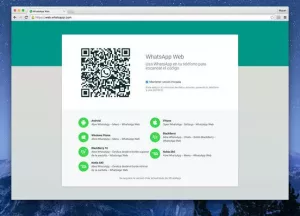
What is the difference between the WhatsApp Web and WhatsApp Messenger?
WhatsApp Messenger launched in 2010 and very soon become the most popular and downloaded app, it is best and no.1 messaging app. After that it relaunched in 2015 and it also gave free calling facility. This WhatsApp Web is the desktop version of the whats App messenger. The messages which you send from your computer as well from your phone device are synced, You will be able to see the messages in both your devices. Even you can use your WhatsApp when your phone is off.
WhatsApp QR code where to find it?
From where you will get your Qr code in order to install the Web WhatsApp in your PC. So in your phone open the app and click on the three dot you see on the right side in the top. Tap on setting and will get your QR code scan and have your web WhatsApp.
You can also reset your QR code if you want your previous QR code becomes invalid. Tap on the three dots and further tap on the code, click on reset and your QR code will be reset.
How it all started?
Let me give you a little guide about how its all started. WhatsAppwas founded by the former Yahoo employee Brain Acton and Jan Koun. WhatsApp is an American messaging and voice over software and it is owned by the Facebook.Inc. Through WhatsApp messenger user can send and receive the text messages as well as share photos and document,location makes video call and voice call. You need a phone no. to install the app in your phone and you need not require to fill the detail or add contact, it automatically connects all your contacts in your phone.
In January 2018 it released it business app which target all the small business men which named WhatsApp business. Through its business app companies can easily communicate its customers. Client application app also started by the WhatsApp Inc. This messenger become worldwide popular and people start using and downloading the app all over the globe.
WhatsApp was sold to Facebook in 2015 for US$19 Billion and become so popular among the user that there are millions of user of it.
WhatsApp Replace SMS and emails
WhatsApp works on simplicity when WhatAapp started people found it so easy to understand and operate that SMS gradually become less popular and lose. Users found WhatAapp more interesting and free service all attracts whereas iPhone and Android needs an email to register and that is the reason emails also become less popular and only used due to Android devices. WhatsApp needs a phone number to register and entry of WhatsApp Web makes user more responsive towards the WhatsApp. Voice call and video call facilities all makes together WhatsApp interesting to user.
WhatsApp messages are end-to-end encrypted that means the third person will not be able see the conversation between the two. WhatsApp also bring and update it app right now a new feature called WHatsApp Payment also launched where you are facilitates to transfer your money to other user. It also started WhatsApp Cryptocurrency all these feature makes the app no.1 to use and it become user friendly.